Publisher: PowerA
PowerA is known for making high-quality third-party video game accessories, at affordable prices. The Fusion Pro 2 sits at the very top of their product line as a viable (wired) alternative to the Xbox Elite Controllers. Coming in at $90 instead of $180 makes it an incredibly attractive choice for someone on a budget, or anyone not looking to spend nearly $200 on their controller
Right out of the box, the Fusion Pro 2 presents itself well. It comes packaged in a high-quality carry case, with room for all of the additional parts you want with a controller like this. Additional joysticks, a second faceplate, the paddle attachment for the back, and the USB-C cord are all included. The cord is a strong, braided USB-C that is 10 feet long. Since it is USB-C, if you need something longer for your gaming setup, buying an additional cable is easy. Where some wired controllers have the wire built-in on the controller side, the Fusion Pro 2 makes sure you have the freedom to change it up

The default faceplate is a black soft-touch plate, with rubber down toward the palm that connects with the rubber on the backside. The replaceable plate is a matte white finish with no rubber and bright lime green around the joysticks. I personally prefer the default faceplate, but it is nice to have the option to switch. The D-pad is a standard cross-style pad and offers quite a lot of resistance which I personally prefer. It feels much more like a real button press than most D-pads do, and it springs back up with some force as well. There is also a switch in the center that allows you to mute your mic, as well as control the volume
One of the features that a lot of gamers love about the Elite controller is the programmable paddles on the back of the controller. Being able to map your face buttons to a paddle that you can hit with a finger, instead of having to pull your thumb off a joystick can be a game-changer in a competitive environment. The Fusion Pro 2 has the same feature but adds its own twist. If you are someone who chooses not to use the paddles, you can take the entire box off of the back of the controller and replace it with a smooth cover, so it feels just like a standard controller.
The Fusion Pro 2 feels a bit heavier and slightly wider than the Microsoft branded controller, and this further lends itself to the feeling of build quality that PowerA clearly wanted to give players. With poor build quality being one of the biggest issues with the original Xbox Elite Controller (issues which by all accounts have been fixed with the Elite 2 controller), it is nice to see such a focus on the quality of this controller
The bumpers are flatter than the standard controller, which makes the Fusion Pro 2 look a little bit boxier, but I did not feel much of a difference one way or the other when I was using it. The triggers have a bit of texturing on the outside face, which is nice and helps keep your fingers centered. They have a 3 setting adjustable pull depth, so you can customize on the fly based on which game you are playing.
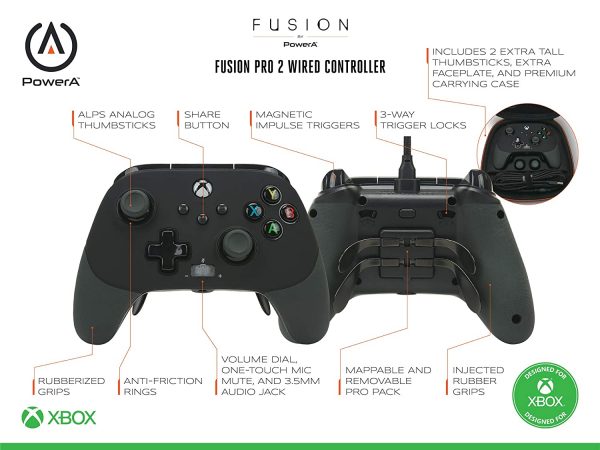
The one and only downside to this controller is the fact that it is wired. For me personally, that is not an issue. I primarily play on my PC so am always close enough to use a wired controller comfortably. For players who sit far away from their consoles, however, that could be a deal-breaker. Luckily, the cost difference makes this an easy purchase when compared to the wireless Elite controller, as long as you sit close enough to your console
The Fusion Pro 2 has quickly become my default controller. With a mappable pro pack with paddles on the back, swappable faceplates and thumbsticks, three-way trigger locks, and a soft touch controller face + rubber grips, the Fusion Pro 2 is comfortable to hold and use for an extended period of time with any game. I believe is the best wired controller on the market right now, and I recommend it to anyone who is unbothered by gaming with a tether
Note: PowerA provided us with a Fusion Pro 2 controller for review purposes


