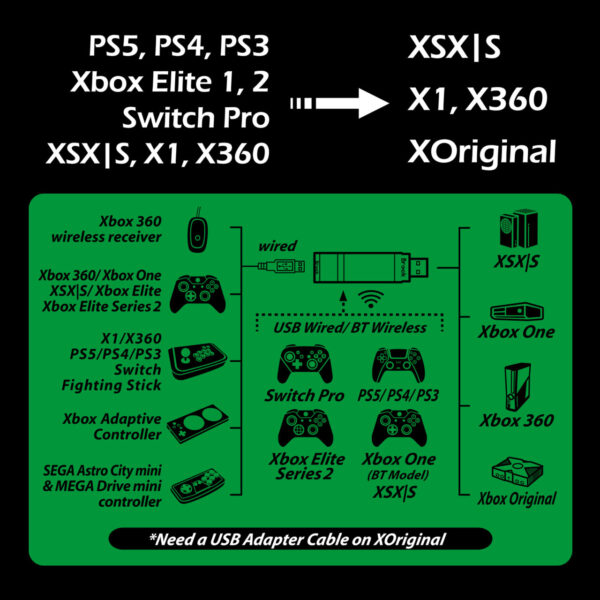Brand: Brook Gaming
Medium: Hardware
Copywriters, as defined by Merriam Webster is ?a writer of advertising or publicity copy?. They?re responsible for the text which promotes a product. Yes, while you can add a ?2? at the end of the name and people will assume a product is bigger and better, muddled product descriptions and burying documentation on a website buried behind QR Code will make it harder for consumers to make an informed decision. So why am I going on this weird tangent when I should be talking about Brook Gaming’s newest controller converter, the Wingman XB2? Well let me regale you with a story that might make you think less of me dear reader.
The Wingman XB2 is the follow up to the Taiwanese 3rd party accessory maker?s Wingman XB. The previous product facilitated the use of 120+ 1st and 3rd party controllers across the Xbox family of consoles and PC. During the life cycle of the first Wingman, firmware updates added additional controller support including the company?s very competent Vivid Wireless controller for the Switch. The Wingman XB2 is the next generation of this converter and it adds additional support for 22 controllers. The copy of the box proudly declares that the dongle is usable on the Xbox Series X|S, which is perplexing since the previous converter also supported the Xbox Series X|S. So I?m going to admit that I spent more time than I should have, trying to discern the difference between the two products with my results feeling like that ?They’re The Same Picture? meme from The Office. The nightmare finally ended when I happened to click on the ?buy now? link on the XB2?s page and the Brook product listing with it?s second bullet point being ??Wingman XB 2?Break through our first-generation limits, THE LEGEND OF WIRELESS CONNECTIVITY FOR XBOX SERIES IS BACK!!!?. So the new feature was support for Wireless Xbox controllers?
With that nerve wracking mystery solved, I was finally able to pop the converter onto my devices and see how well it ran. Like the first generation device, setting up and using the controllers is as easy as plugging a controller into the usb port and for all the non-Microsoft wireless controllers consists of plugging in the controller to the dongle and the handshake will happen. The Xbox Series X|S controllers are relatively easy to set up, as you need to hold the two LED buttons to get into pairing mode and then hit the pair button on the controller. The Xbox One controllers might prove to be a bit more difficult for some as there were several hardware iterations and only the latter features the standard BT protocol. Otherwise once paired, you can play your Xbox games with any controllers which the converter supports. The converter also has advanced features such as turbo firing and button remapping, which is especially useful if your mind can?t reconcile the face button configurations being different between hardware manufacturers. Although these features are nice to have, the ?on hardware only? configuration process will set a bit of a ceiling from being utilized properly (I?ve been spoiled by PDP?s configuration apps on PC and Xbox which makes customizing their controllers a snap).
My brain farts regarding packaging aside, the Wingman XB2?s wireless compatibility with newer Xbox controllers definitely gives the end user more options to play their way. This feature will only cost users who prioritize it, a mere 5 dollars more (XB2 retails at $50, XB retails at $45). As someone who has more than his share of controllers, I’ll gladly pay the difference for more options. Now let?s hope the PlayStation converter aka Wingman XE will get the XB2 treatment in the near future and I?m sure when that comes I?ll be educated enough to know the difference. Brook once again has provided a fantastic solution for players who want to play their way!