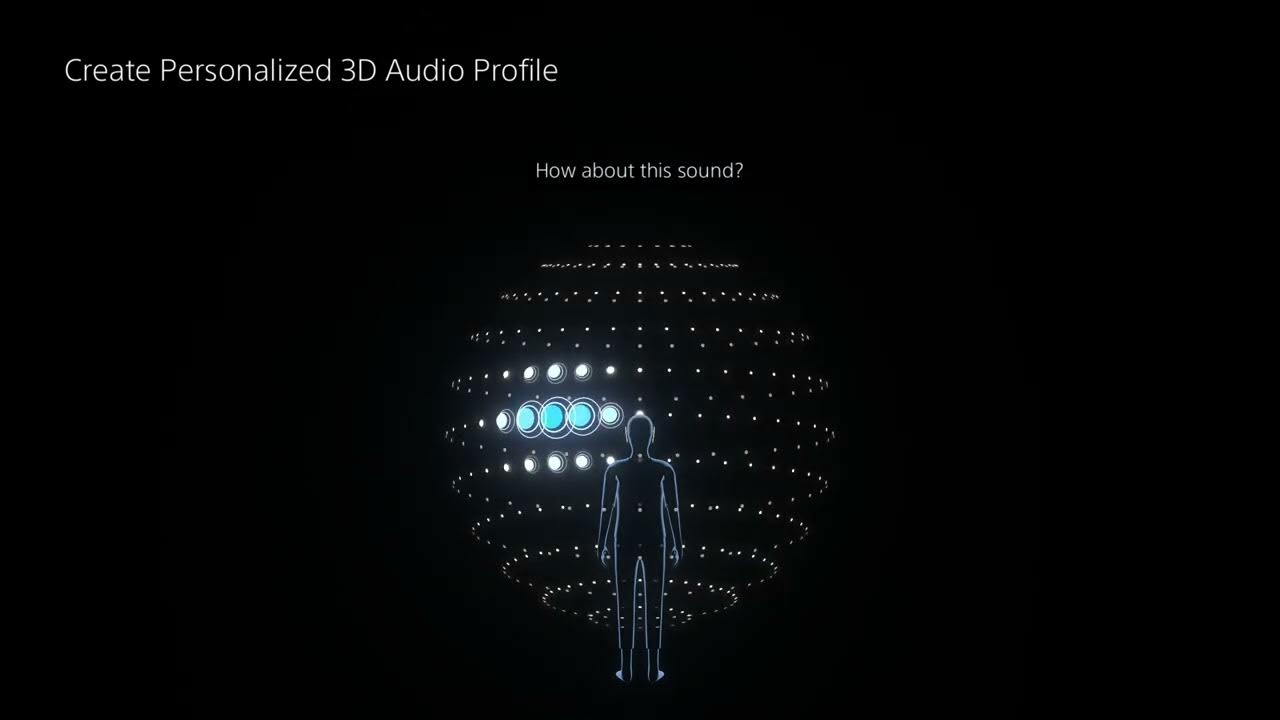In case you were thinking that Sony has already crammed in every bell and whistle that they can think of into the PS5 system software comes an announcement of a few more enhancements. Rolling out in beta form beginning tomorrow, the new update will include personalized 3D audio profiles for headphones/earbuds, new Remote Play settings and even adaptive DualSense controller charging for those who picked up the slimmer PS5 model.
In case you were thinking that Sony has already crammed in every bell and whistle that they can think of into the PS5 system software comes an announcement of a few more enhancements. Rolling out in beta form beginning tomorrow, the new update will include personalized 3D audio profiles for headphones/earbuds, new Remote Play settings and even adaptive DualSense controller charging for those who picked up the slimmer PS5 model.
Check out the goods below and/or at the official PS Blog, and for those with PS5 system software beta access, feel free to try it out starting tomorrow.
PS5 UI | Personalised 3D Audio Profile setup:
Thanks to feedback from our PlayStation community, we’ve introduced many new features and refinements over the past few years to enhance your gaming experiences on PS5. Starting tomorrow, we’re happy to roll out a new PS5 beta that introduces personalized 3D audio profiles for headphones and earbuds, as well as the ability to limit Remote Play access for individual users. Additionally, PS5 beta participants using the latest, slimmer PS5 model will be able to test adaptive charging for their controllers.*
While beta access is limited to invited participants in select countries**, we plan to release the update globally in the coming months. If you’re selected to participate in the beta, you’ll receive an email invitation tomorrow when it’s available to download. Some features available during the beta phase may not make it into the final version or may see significant changes.
Here are the key highlights from this beta:
Personalized 3D audio profiles for headphones and earbuds (available for all PS5 models)
In this generation, 3D audio is one of the key ways that creators have enhanced the immersive quality of games. As individuals, we all hear sounds differently based on the size and shape of our head, ears, and ear canals.
We’re pleased to introduce a feature that lets your PS5 console create a personalized 3D audio profile just for you. With a set of headphones or earbuds like the Pulse Elite wireless headset or Pulse Explore wireless earbuds, you can run through a set of sound quality tests to analyze a vast number of factors to create an audio profile that best fits your hearing characteristics. For example, your personalized 3D audio profile may enable you to better sense the positions of characters and objects in a game world more clearly than before, making the experience more immersive.***
To create a personalized 3D audio profile for your headphones or earbuds, go to [Settings] > [Sound] > [3D Audio (Headphones)] on your PS5 console, and follow the steps displayed on the screen. Your audio profile will be saved on your PS5 per user, and you can also still select from 3D audio presets like before.
This feature builds on the 3D audio enhancements we’ve introduced to PS5 since launch, including 3D audio support for built-in TV speakers and support for compatible Dolby Atmos-enabled audio devices. These features give you additional options to immerse yourself more deeply in the rich variety of soundscapes in PS5 games, powered by Tempest 3D AudioTech.
Enable Remote Play for individual users (available for all PS5 models)
You can now adjust Remote Play settings per user and choose who is allowed to connect to your PS5 console using Remote Play. So, if your friends or family members come over and sign in to your PS5 console with their account for PlayStation Network, you can easily modify who can continue to access your PS5 console using Remote Play when they leave.
To adjust these settings, go to [Settings] > [System] > [Remote Play] > [Enable Remote Play], and choose which user you want to enable access to your PS5 console through Remote Play.
Adaptive charging for your controller (available for the latest PS5 model)
Adaptive charging for the DualSense wireless controller, DualSense Edge wireless controller, PlayStation VR2 Sense controllers, and Access controller is now available for PS5 beta participants using the latest PS5 model, when the console is in rest mode. Adaptive charging helps save power by adjusting the length of time that power is supplied to your controller based on its battery level.
To use adaptive charging, go to [Settings] > [System] > [Power Saving] > [Features Available in Rest Mode], and then select [Supply Power to USB Ports] > [Adaptive]. After your PS5 enters rest mode, if a controller isn’t connected, the power supply to the USB port will stop after a certain period of time.
We look forward to hearing our beta participants’ response and introducing new features to our global community in the months ahead. Stay tuned for additional details, and as always, thanks for your valuable support and feedback.